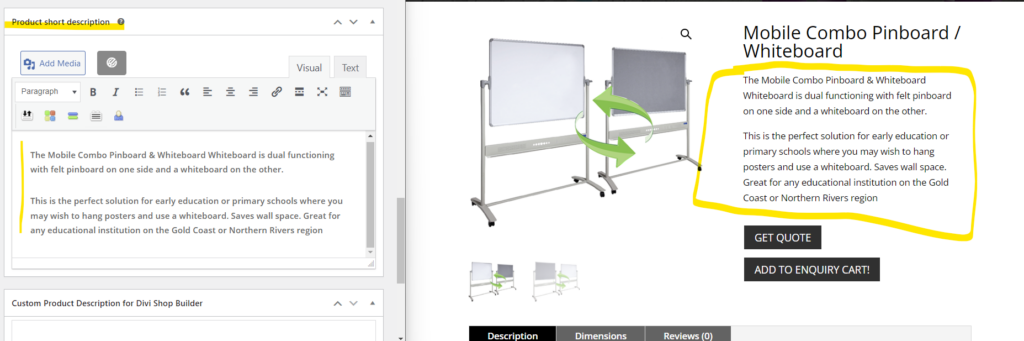Adding a new product to your store is easy, just follow the steps below:

You are now presented with a blank Product Page to add product details to add the following:
- Product Title
- Product Description
- Select Product Category
- Set main Product Image (suggest 640px x 480px)
- Set Price
- all other details should be fine (shipping should default to store settings so leave as is)

Add Product Short Description (depending on product page setup this normally displays content beneath the price) but click “Preview” to view page before saving.